An AI marketing tool is any software that uses AI to make automated decisions using data. We tend to jump straight to content creation when we think about using AI in marketing, but how you employ AI will depend a lot on your role. Here are some of the ways AI marketing tools might help you in your day-to-day:
- Ad enhancement and targeting
- Content optimization
- Brand alignment
- Market research
- Sentiment analysis
- Translation for multilingual campaigns
- Predictive lead scoring
- Creating customer-facing bots
And that’s just scratching the surface. As AI becomes the new normal, most of the apps you use will have AI built in. Until then, these are the best AI marketing tools available to you now.
The best AI marketing tools at a glance
| Category | Description | |
|---|---|---|
| DALL·E | Image creation | AI image generator for customizable, brand-specific images |
| Adobe Photoshop | Image editing | Advanced AI image editing and manipulation |
| Descript | Video creation and editing | Video editing tool with a focus on transcript editing |
| ChatGPT | Research and writing | Conversational AI chatbot for content generation, brainstorming, and market research |
| Zapier’s AI Chatbot Builder | Research and writing | Create custom chatbots for various business purposes using AI |
| Jasper | Writing | AI writing generator with knowledge base integration for authentic marketing materials |
| Clearscope | Content optimization | Content optimization tool for improving content quality and SEO rankings |
| Grammarly | Editing | AI grammar checker and rewording tool with brand style guide configuration and content generation assistance |
| FeedHive | Social media management | Social media management tool with AI-powered content recycling and conditional posting |
| Canva | Social media graphics | Graphic design tool with AI-generated design templates and drag-and-drop editing |



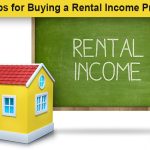



Leave a Reply